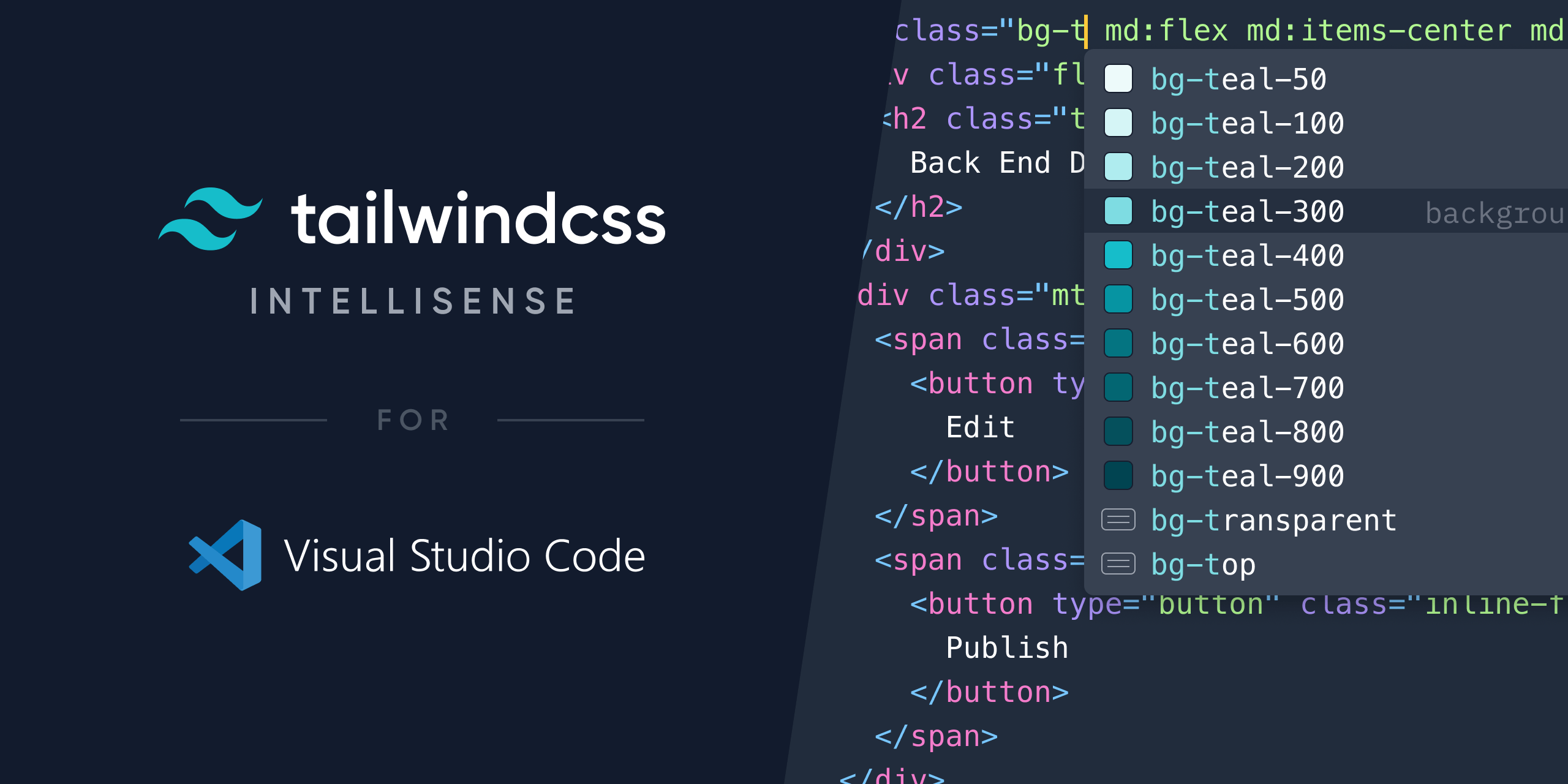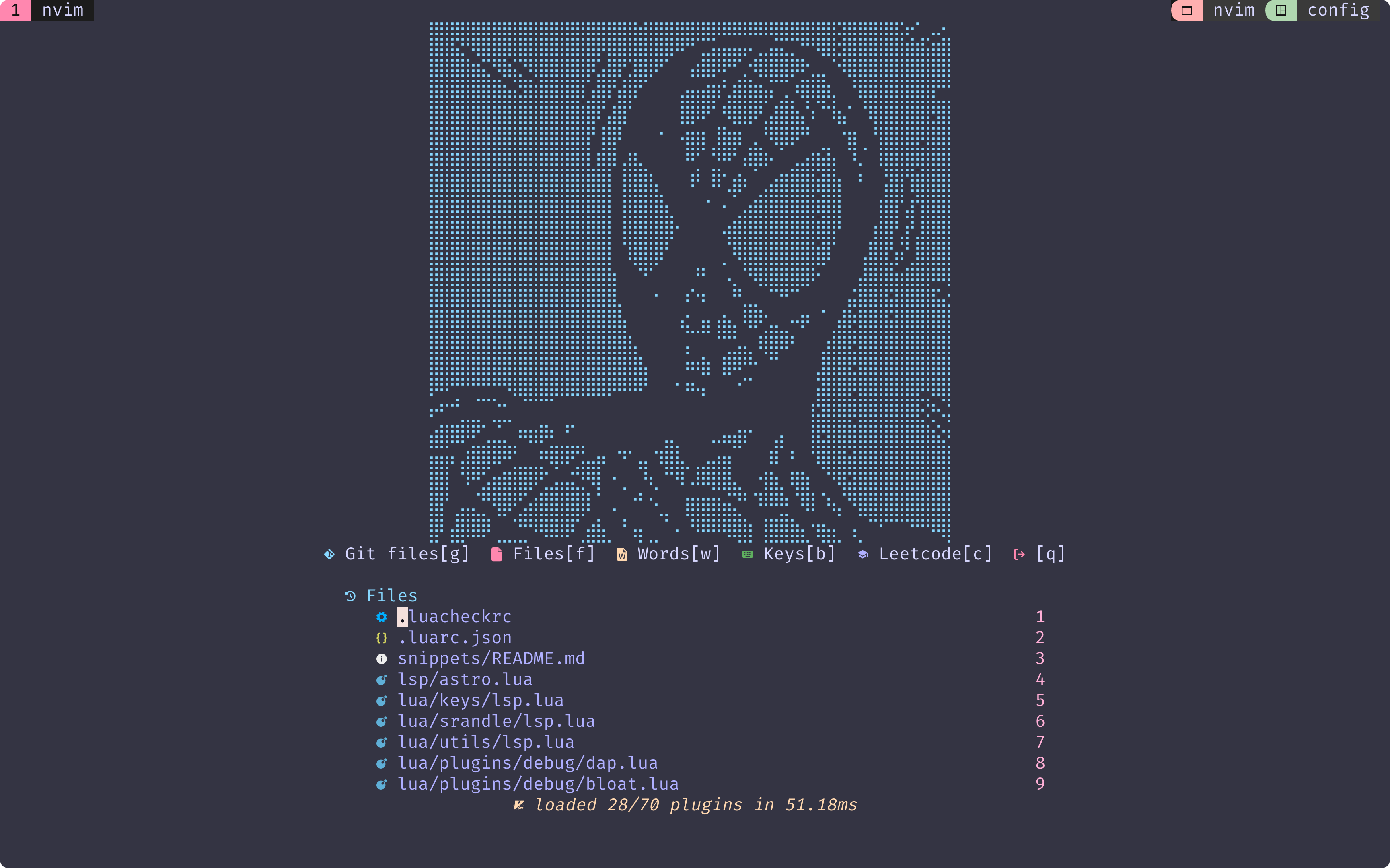Catppuccin is a pastel-themed color scheme that brings a soft, aesthetic vibe to your development setup. If you’re into cohesive visuals, this guide will walk you through how to install Catppuccin themes in Neovim, tmux, WezTerm, Firefox/Chrome (with Dark Reader), Lazygit, and Alfred.
neovim
Neovim has full support for Catppuccin, and it’s super easy to set up.
Installation (Lazy.nvim)
If you’re using Lazy.nvim, just add this snippet to your plugin list:
{
"catppuccin/nvim",
name = "catppuccin",
priority = 1000,
config = function()
require("catppuccin").setup({
flavour = "mocha", -- Options: "latte", "macchiato", "frappe", "mocha"
})
vim.cmd.colorscheme "catppuccin"
end,
}tmux
Want to bring the Catppuccin aesthetic to your terminal multiplexer? Here’s how.
Installation
I recommend using TPM to download and manage catppuccin.
set -g @plugin 'catppuccin/tmux#v2.1.3' # See https://github.com/catppuccin/tmux/tags for additional tags
set -g @plugin 'tmux-plugins/tpm'Then, add this to your ~/.tmux.conf:
set -g @plugin 'catppuccin/tmux'
set -g @catppuccin_flavour 'mocha'
run '~/.tmux/catppuccin/catppuccin.tmux'Finally, reload tmux:
tmux source-file ~/.tmux.confWezTerm
WezTerm users can get the cozy Catppuccin vibes with a simple config tweak.
Installation
Open your ~/.wezterm.lua file and add:
-- https://github.com/catppuccin/wezterm?tab=readme-ov-file#usage
function scheme_for_appearance(appearance)
if appearance:find "Dark" then
return "Catppuccin Mocha"
else
return "Catppuccin Latte"
end
end
return {
color_scheme = scheme_for_appearance(wezterm.gui.get_appearance()),
}Firefox / Chrome (Dark Reader)
Dark Reader makes it easy to apply custom themes to your browser.
Firefox & Chrome
- Install Dark Reader .
- Open Dark Reader settings, go to Theme, and import the Catppuccin Dark Reader Theme .
Lazygit
If you use Lazygit for managing Git in the terminal, you can make it look great with Catppuccin.
Installation
Edit ~/.config/lazygit/config.yml and update the colors:
gui:
theme:
lightTheme: false
activeBorderColor:
- "#cdd6f4"
- bold
inactiveBorderColor: "#45475a"
selectedLineBgColor: "#313244"
selectedRangeBgColor: "#45475a"Alfred
Mac users can style Alfred with Catppuccin, too.
Installation
- Download the Catppuccin Alfred Theme .
- Open the
.alfredappearancefile to install. - Apply the theme from Alfred’s settings.
Wrapping Up
And that’s it! With Catppuccin set up across your favorite tools, you’ll have a smooth, cohesive theme wherever you work. Enjoy the pastel goodness!